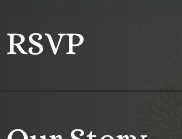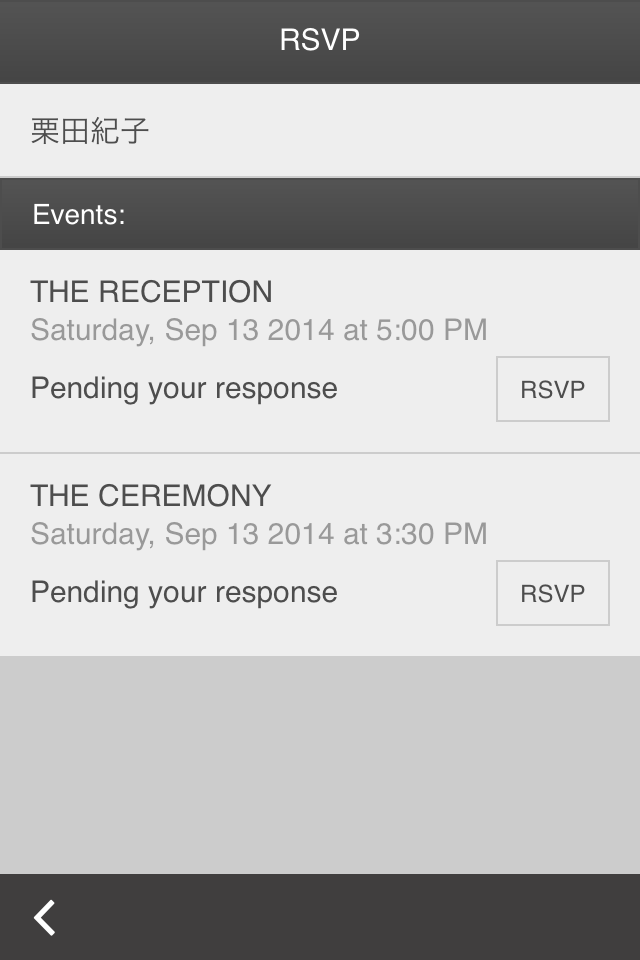Hi Everyone!
Everything will go as planned for now.
If you are coming to the ceremony please try to park in the lot near Idea gardens (the north lot) and then walk south towards the Japan House and make your way over to the Gazebo that over looks the Japan House from across the pond.
The Gazebo we are going to is actually part of the Arboretum.
Note
1. Parking is free by the Japan House on the weekend!
2. There is another wedding in one of the other gardens around the same time so it may be difficult to park.
3. It has been quite cold. Bring warm layers to wear!!!!!!
Kevin & Kiko
September 13th 2014 Wedding
Saturday, September 13, 2014
Wednesday, September 3, 2014
The wedding is around the corner!
Our updates here have been sparse lately since we have been busy with planning and getting back to school...
the good news: the big day is 10 days away! Can't wait to see everyone.
the bad news: it is supposed to rain rain rain rain rain on our wedding day.
If there is inclement weather we will NOT have the ceremony at the Japan House Gardens but instead
we will have the ceremony at the Burten family residence.(Same place as the reception)
1102 Galen Dr.
Champaign, Illinois
61821
If on the day-of you have any questions please contact
Kiko's father: Rick Burten: 217-369-9014
or
Kiko's mother: Sumie Burten: 217-621-9001
the good news: the big day is 10 days away! Can't wait to see everyone.
the bad news: it is supposed to rain rain rain rain rain on our wedding day.
If there is inclement weather we will NOT have the ceremony at the Japan House Gardens but instead
we will have the ceremony at the Burten family residence.(Same place as the reception)
1102 Galen Dr.
Champaign, Illinois
61821
If on the day-of you have any questions please contact
Kiko's father: Rick Burten: 217-369-9014
or
Kiko's mother: Sumie Burten: 217-621-9001
Saturday, June 28, 2014
Invitations have gone out!
Invitations have gone out!! That means that sh*t is getting really real here. We are under triple digits as the countdown continues and you should all be receiving your invitations in the mail soon!!
you should see:

2. Click the tab for RSVP

3. Fill out the page you see using the RSVP code from the invitation :)

4.If you have been invited with your significant other or a guest you will see

5.Accept or Decline the invitation to the reception for yourself and whoever else is coming with you

6. Respond to any questions that pop up

7. Accept or decline the invitation for the ceremony for yourself and whoever else is coming with you

8.You will see this when you are done RSVPing

9. Have fun on our site! and then download the appycouple on your smartphone for easier access!!
Option 2: the App
2. Get to the Search screen of your store
3. Search for appycouple

4. Find the app that looks like this and click download (mine says open because I already have it on my phone)
5. It should show you something like this:
6. Click the wedding search link
7. Type in the RSVP code from the invitation
8. Type in your e-mail
9. Click the arrow
10. Click RSVP
11. Follow the instructions:
Click the back arrow to get back to the other screen and RSVP for the Ceremony.
12. Click the back arrow, get back to the main page and get to know our site!
This is a super interactive app so please get to know it and interact!! Can't wait to see you all!
let us know if you have any questions!
xoxoxo,
K&K
How to RSVP
You have 2 options:
OPTION 1: The Website
1. Click the following link: RSVP and info Siteyou should see:
2. Click the tab for RSVP
3. Fill out the page you see using the RSVP code from the invitation :)
4.If you have been invited with your significant other or a guest you will see
5.Accept or Decline the invitation to the reception for yourself and whoever else is coming with you
6. Respond to any questions that pop up
7. Accept or decline the invitation for the ceremony for yourself and whoever else is coming with you
8.You will see this when you are done RSVPing
9. Have fun on our site! and then download the appycouple on your smartphone for easier access!!
Option 2: the App
PLEAS KEEP READING EVEN IF YOU ALREADY DID THE WEBSITE OPTION. The steps to downloading the app onto your phone and logging in are basically the same as RSVPing on the app. Please have the app handy on your smartphone to make sharing photos and comments easier during and after the wedding.
(Note: This option will work best if we have your e-mail address. However, this option will still work even if you don't. )
1. Find your App store or Google Playstore etc.2. Get to the Search screen of your store
3. Search for appycouple

4. Find the app that looks like this and click download (mine says open because I already have it on my phone)
5. It should show you something like this:
6. Click the wedding search link
7. Type in the RSVP code from the invitation
8. Type in your e-mail
9. Click the arrow
10. Click RSVP
11. Follow the instructions:
Click the back arrow to get back to the other screen and RSVP for the Ceremony.
12. Click the back arrow, get back to the main page and get to know our site!
This is a super interactive app so please get to know it and interact!! Can't wait to see you all!
let us know if you have any questions!
xoxoxo,
K&K
Subscribe to:
Posts (Atom)